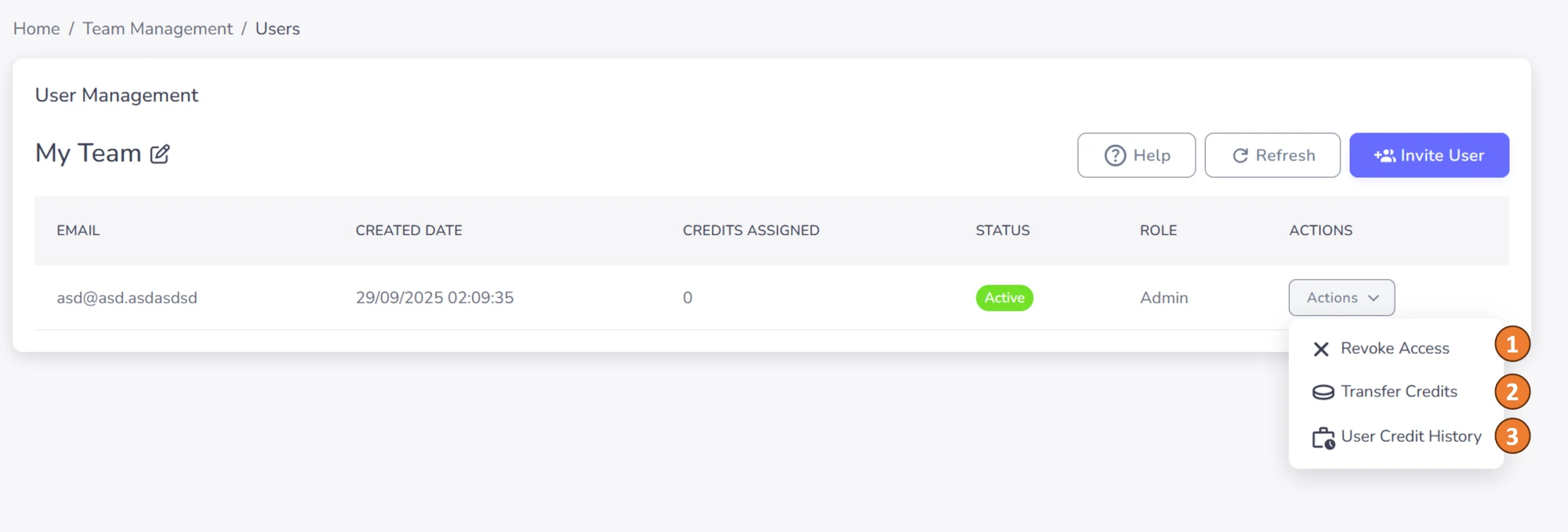Account Settings
Settings
- API Key: Enter and manage your API key securely.
- Alt Text Length: Choose the tone and level of detail for your AI-generated alt text — options include
- Language: Generate alt text in over 140 supported languages.
- Murmur (80 characters max)
- Whisper(120 characters max)
- voice(200 characters max)
- echo(250 characters max)
- SEO Keywords: List of keywords/phrases for SEO optimized alt text. Only one or two will be used per alt text, but all are considered. Keywords must be in English, even for alt text in other languages.
- Negative Keywords: List of negative keywords/phrases to be removed from any generated alt text. Negative keywords must be in English, even if requesting alt text in another language.
- Alt Text Prefix: Text to prepend to all generated alt text
- Alt Text Suffix: Text to append to all generated alt text
- Domain context: Optional context about your website/domain to help generate more relevant alt text (e.g., 'This is an e-commerce website selling outdoor gear and camping equipment')
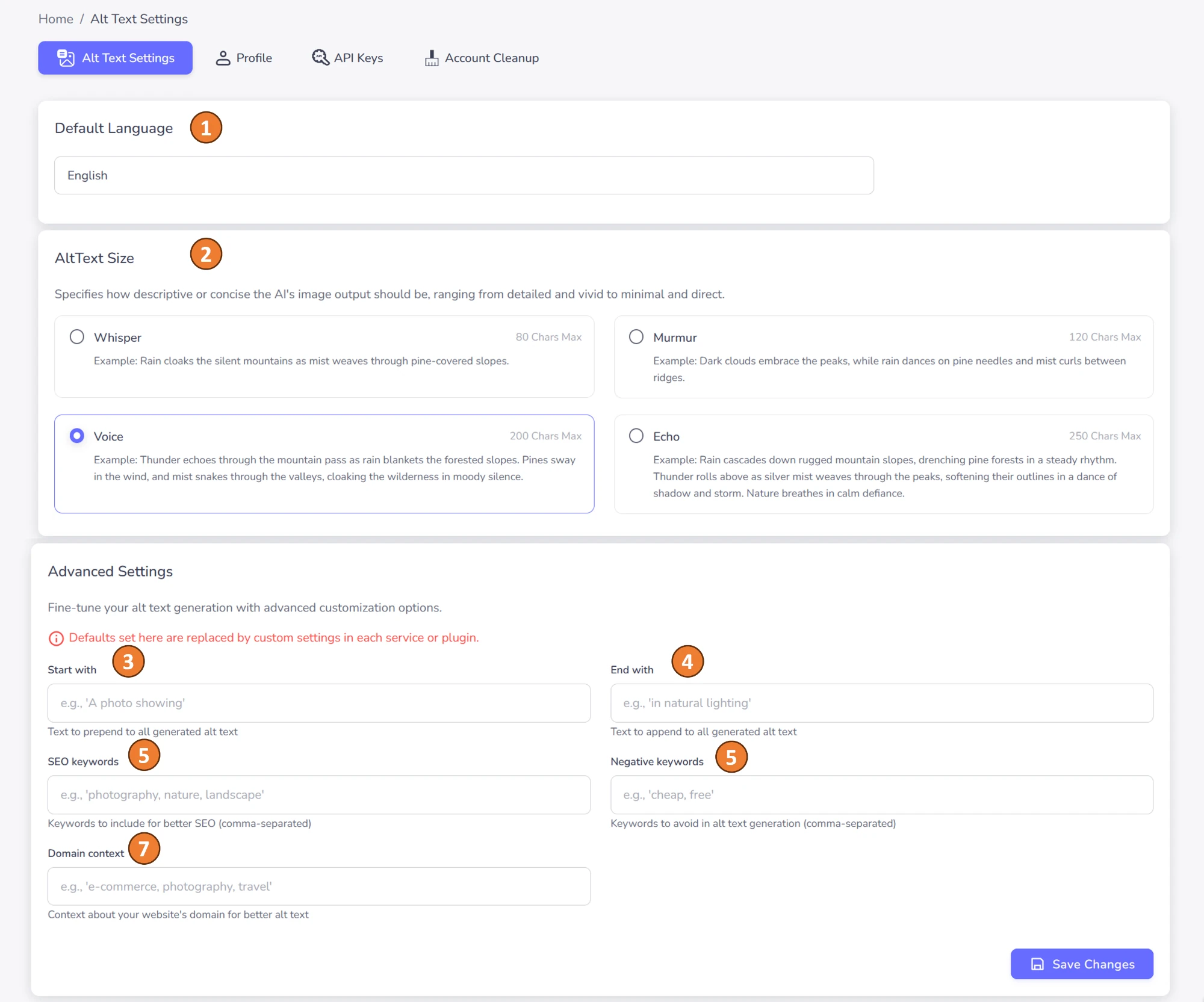
Teams
Invite teammates, credit management, control permissions, monitor activity, simplify agency workflows.
Invite Team Members
Invite team members to your account to share access to your AltTextify account and credits.
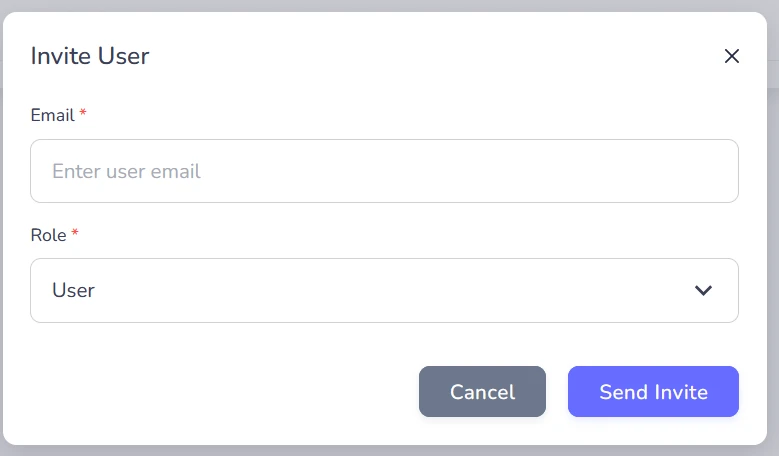
Manage Teams
- Revoke access to a team member.
- You can now teansfer credits to a team member.
- View team member activity and credits.