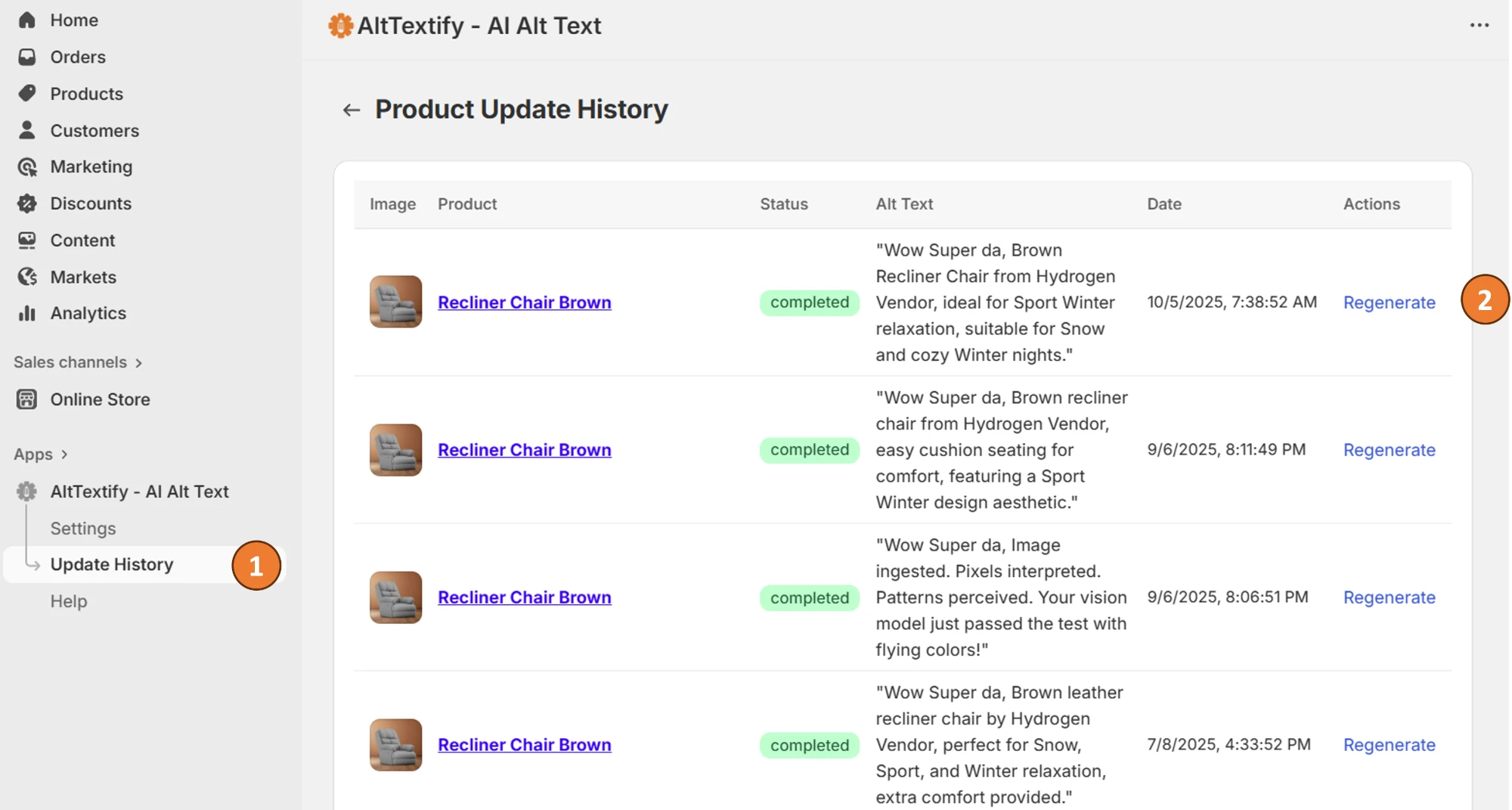Shopify App
The AltTextify Shopify App automatically generates optimized, AI-powered alt text for all your product and store images. It’s Built for Shopify certified — meaning it meets Shopify’s performance, security, and quality standards, and operates without impacting your store’s loading speed.
Installation
From Your Shopify Admin
- In your Shopify admin, navigate to Apps.
- In the search bar, type AltTextify.
- Select the AltTextify app from the results, then click Install to add it to your store.
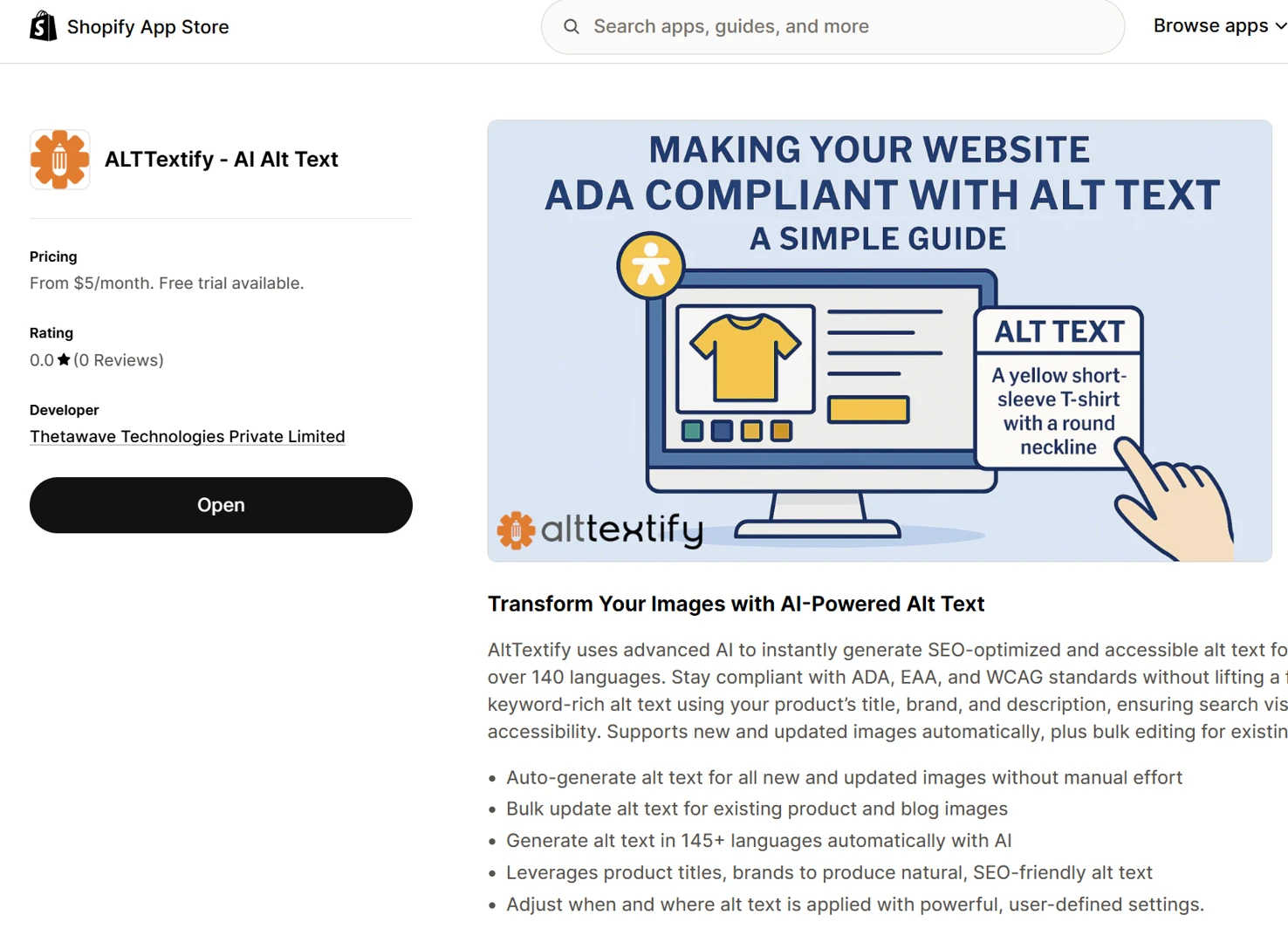
From The Shopify App Store
- Visit the AltTextify listing on the Shopify App Store, or search for “AltTextify” directly in the store.
- Select the AltTextify app from the results, then click Install to add it to your store.
Setup
The AltTextify Shopify App includes automatic account provisioning for a seamless setup experience. When you install the app, an AltTextify account is automatically created for you — no additional registration required.
Automatic Account Creation
- First-time users: When you install the app, an AltTextify account is automatically created using your Shopify store details — no additional setup required.
- Existing users: If you already have an AltTextify account, simply click Connect to link your existing account.
- API key management: The app securely handles API key creation and management in the background, so there’s no manual configuration needed.
Updating a Single Product
The AltTextify Shopify App integrates directly into your Shopify admin, making it simple to update alt text for any individual product.
- At the top of the page, click the More Actions dropdown.
- Select AltTextify : Generate Alt Text from the menu.
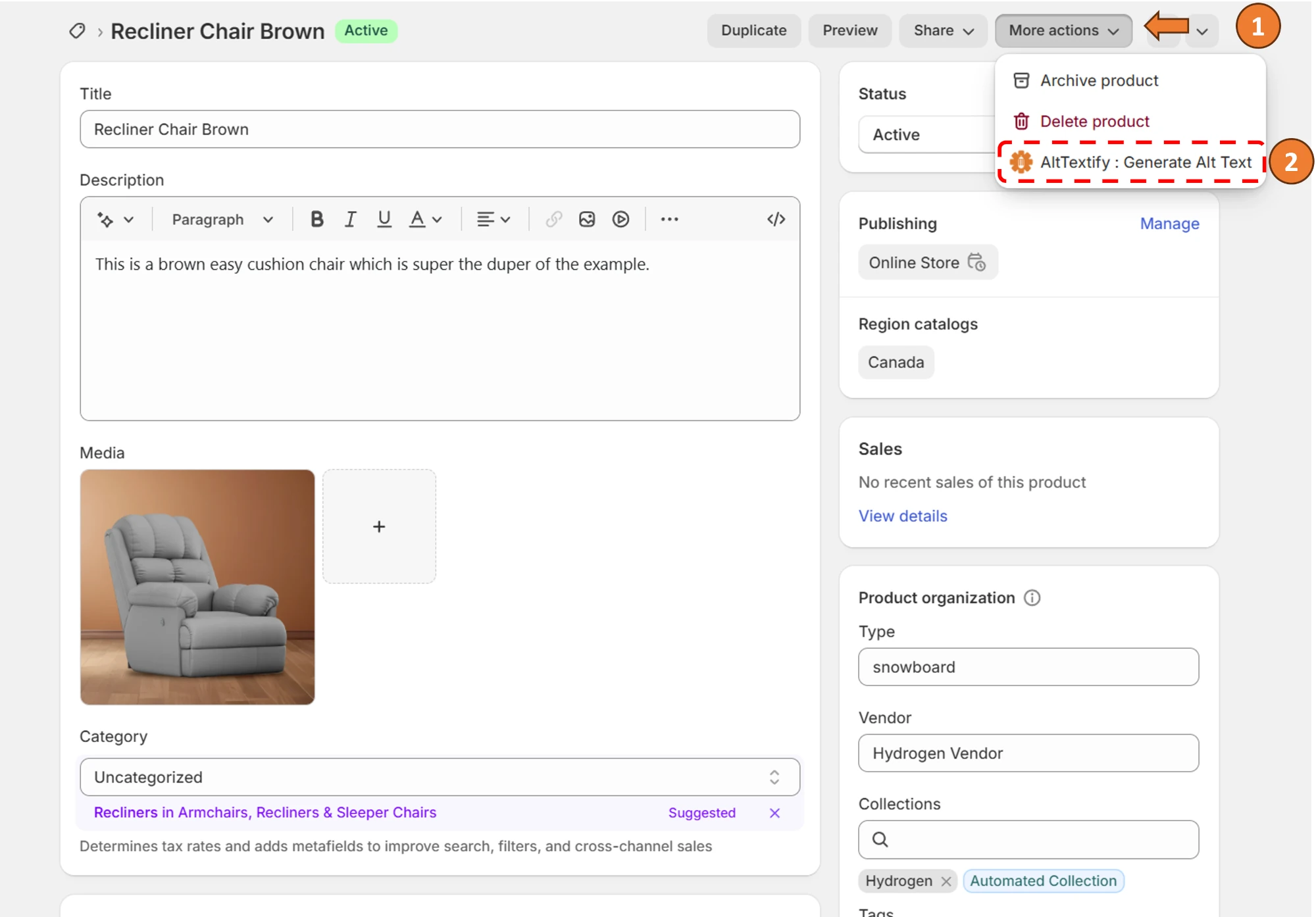
Updating Multiple Products at Once
If you’d like to update alt text for multiple products, you can do so directly from the Shopify Products page. The AltTextify App lets you update alt text for selected products in bulk using the built-in actions menu.
- In your Shopify admin, navigate to Products.
- Select the checkboxes next to the products you want to update.
- Click the “⋯” (More Actions) menu, then choose Update Alt Text.
- AltTextify will automatically generate and apply optimized alt text for all selected products.
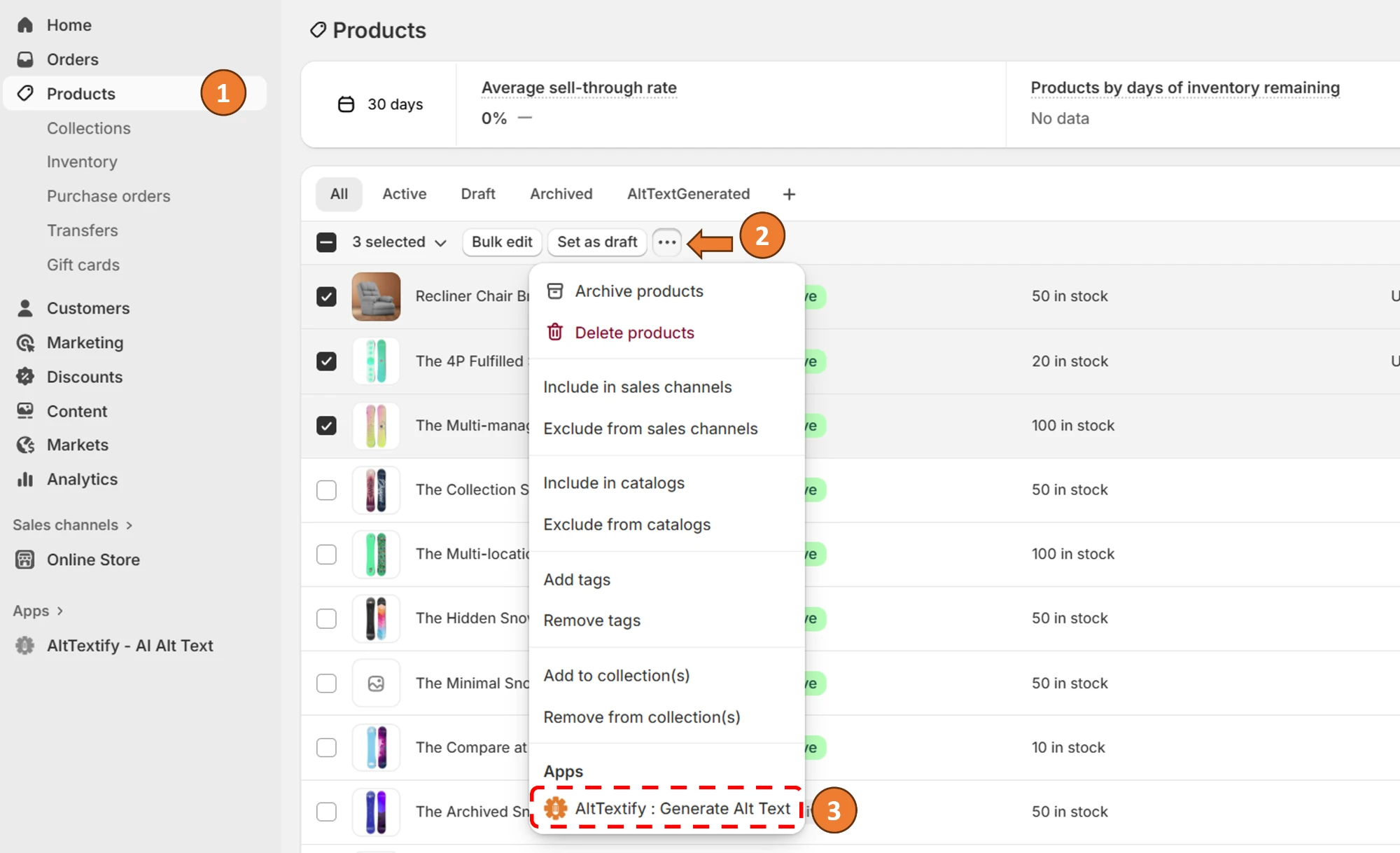
Viewing Processed Images
You can easily review all images that have been processed by the AltTextify Shopify App directly from your Shopify admin.
- Open the AltTextify App from your Shopify admin sidebar.
- Navigate to the History page in the app menu.
- The History page displays every product image that has been processed, along with the corresponding AI-generated alt text.
- From this page, you can also regenerate the alt text for any image.