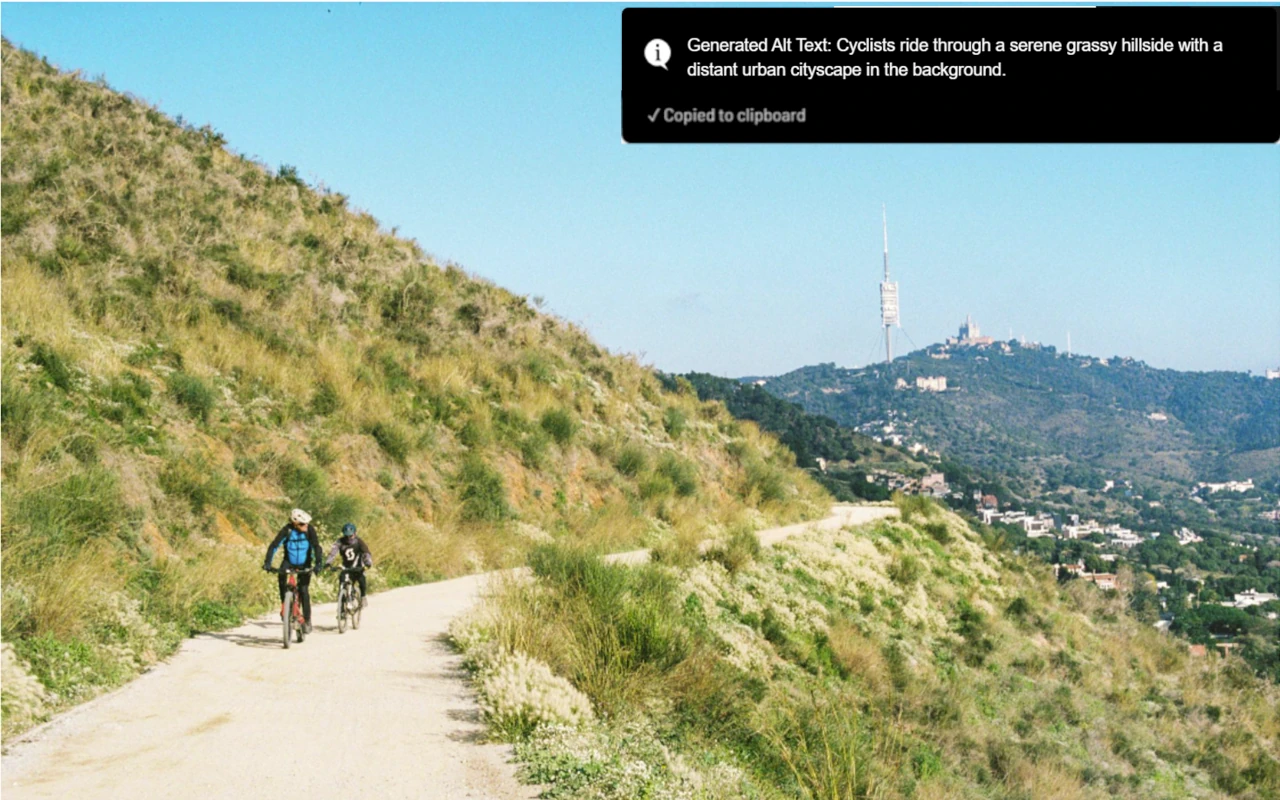Browser Extensions
AltTextify.net browser extension for Google Chrome, Mozilla Firefox and Microsoft Edge lets you right-click on any image on a page and generate alt text. You can then copy and paste the alt text anywhere you need it.
Installation
- Install the extension from the browser stores -- Google Chrome, Mozilla Firefox and Microsoft Edge.
- Click the browser extensions button, then select AltTextify to bring up the options screen
- Click the Link with AltTextify button.
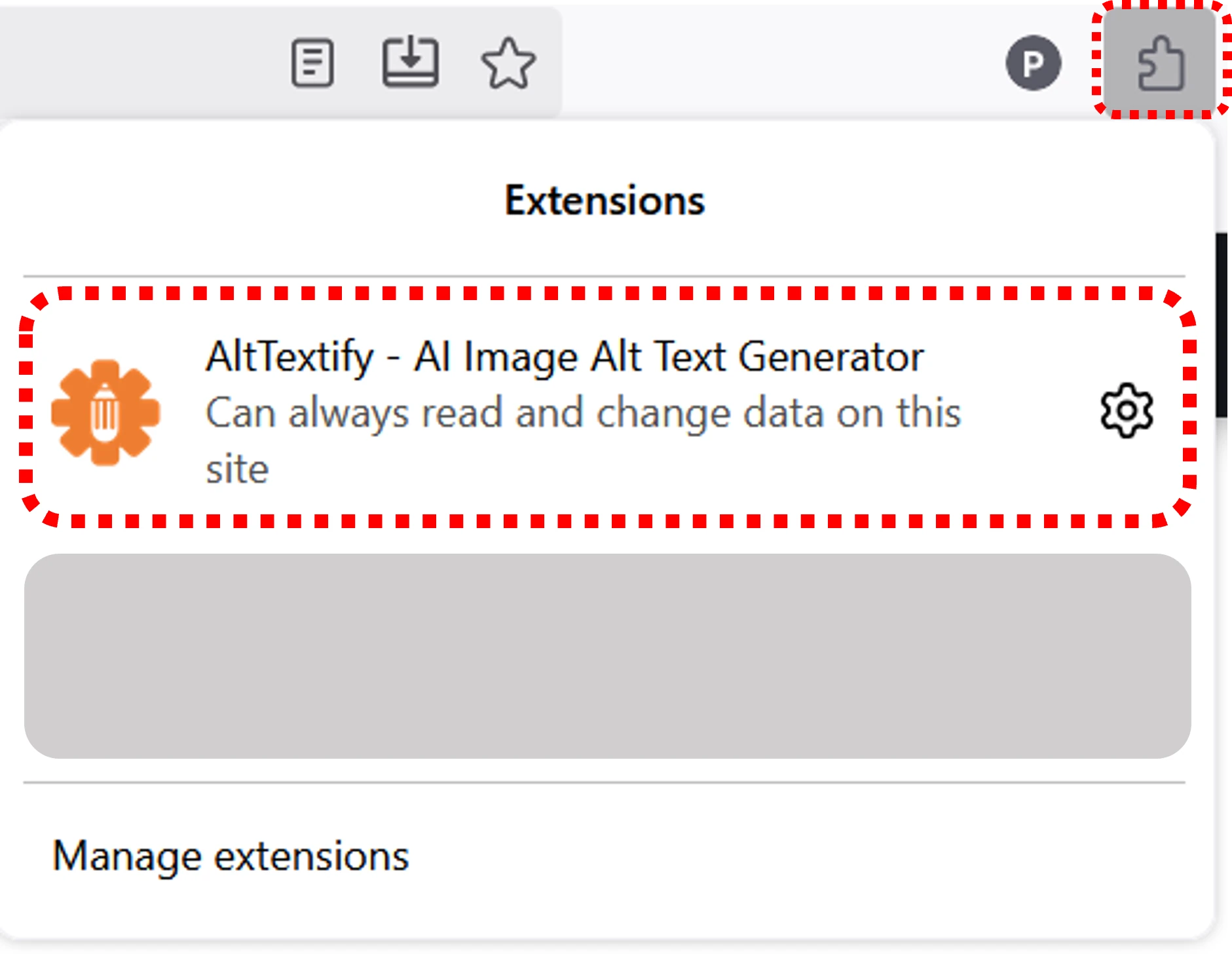
API Key Setup
- Click in settings links to register an account with AltTextify.net
- Copy the API key from the settings page.
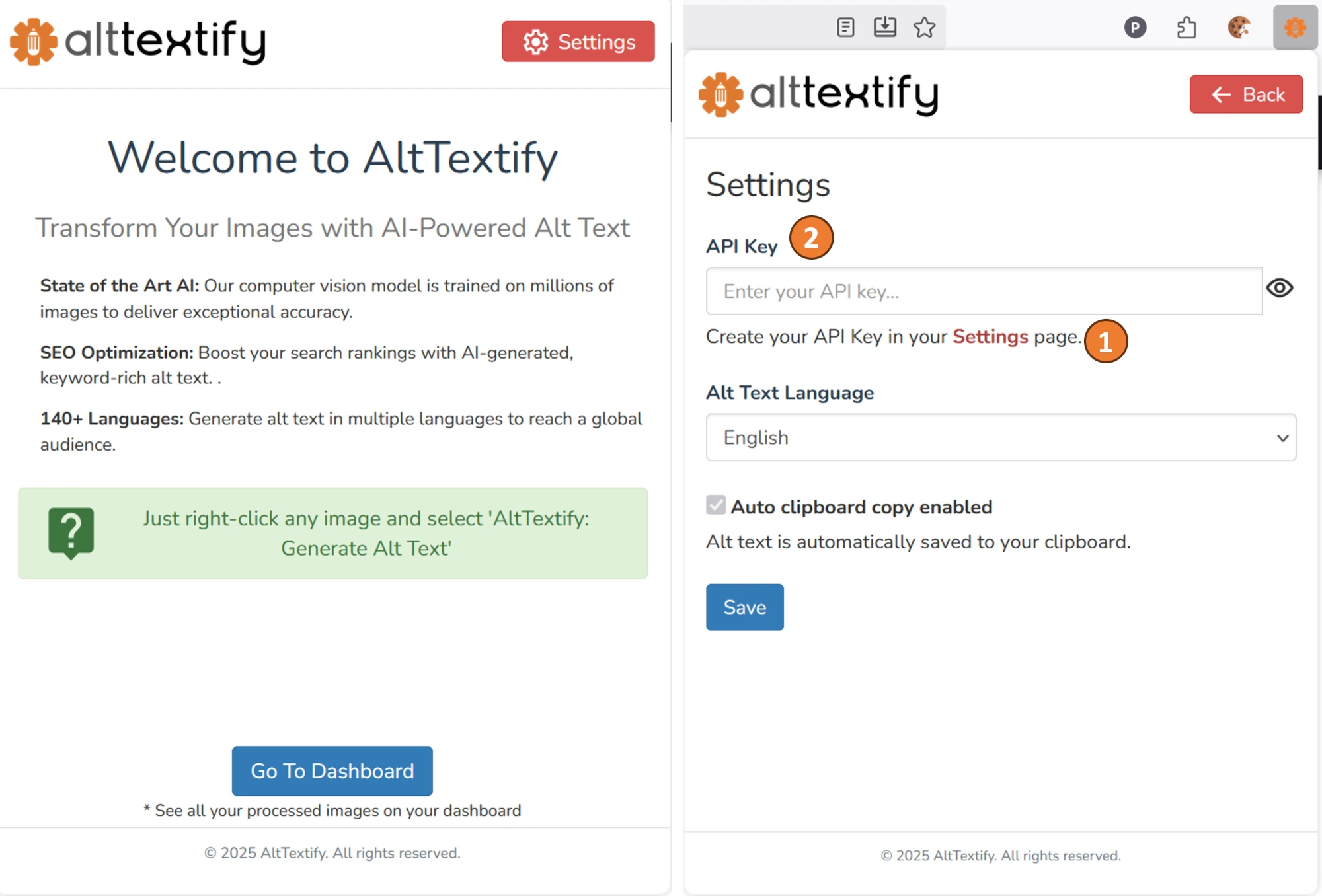
Using the Extension
When browsing a webpage with images, simply right-click on any image and select “AltTextify: Generate Alt Text” from the context menu.
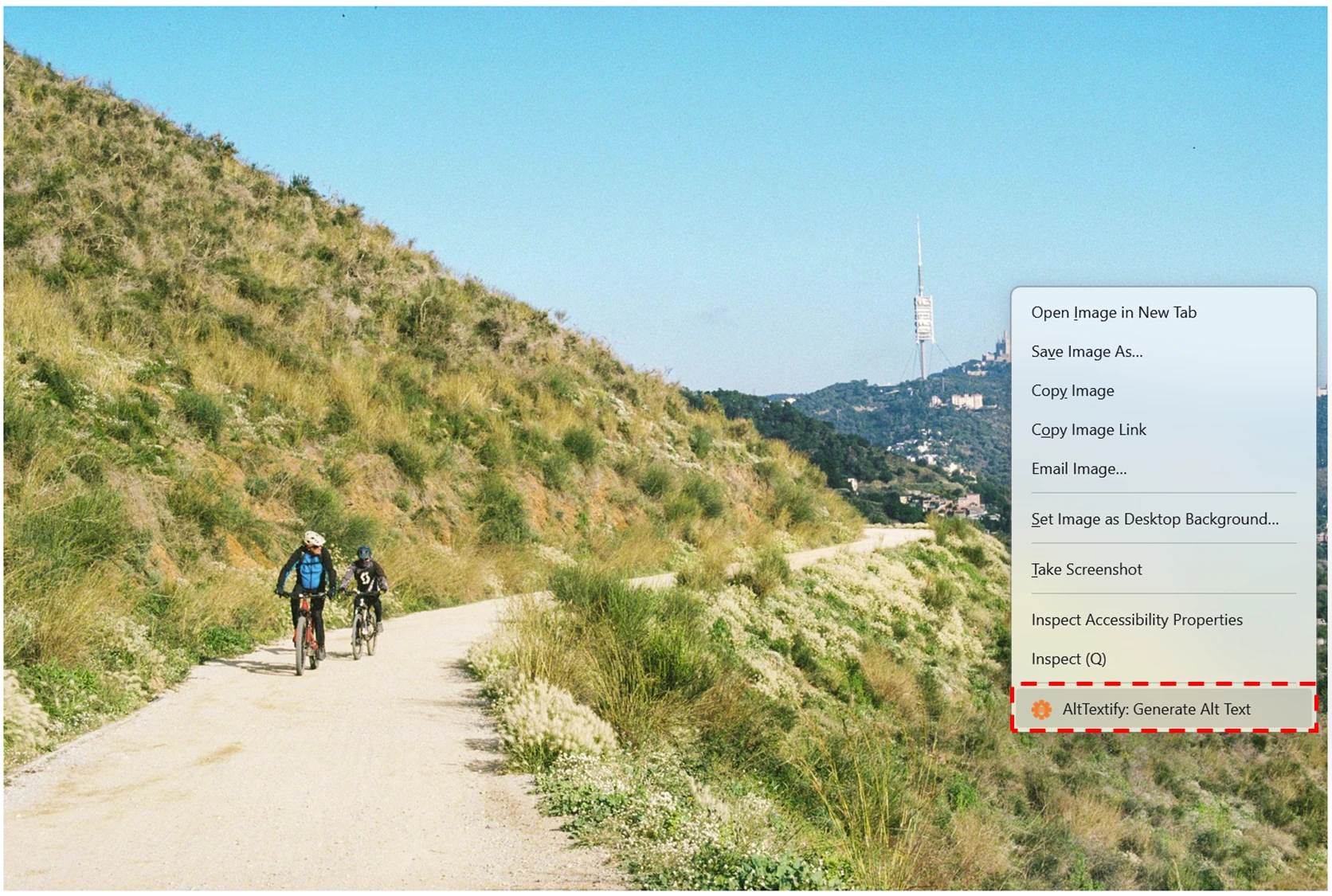
A small window will then appear in the top-right corner of your screen displaying the generated alt text. You can then copy the alt text to the clipboard by clicking the Copy button.