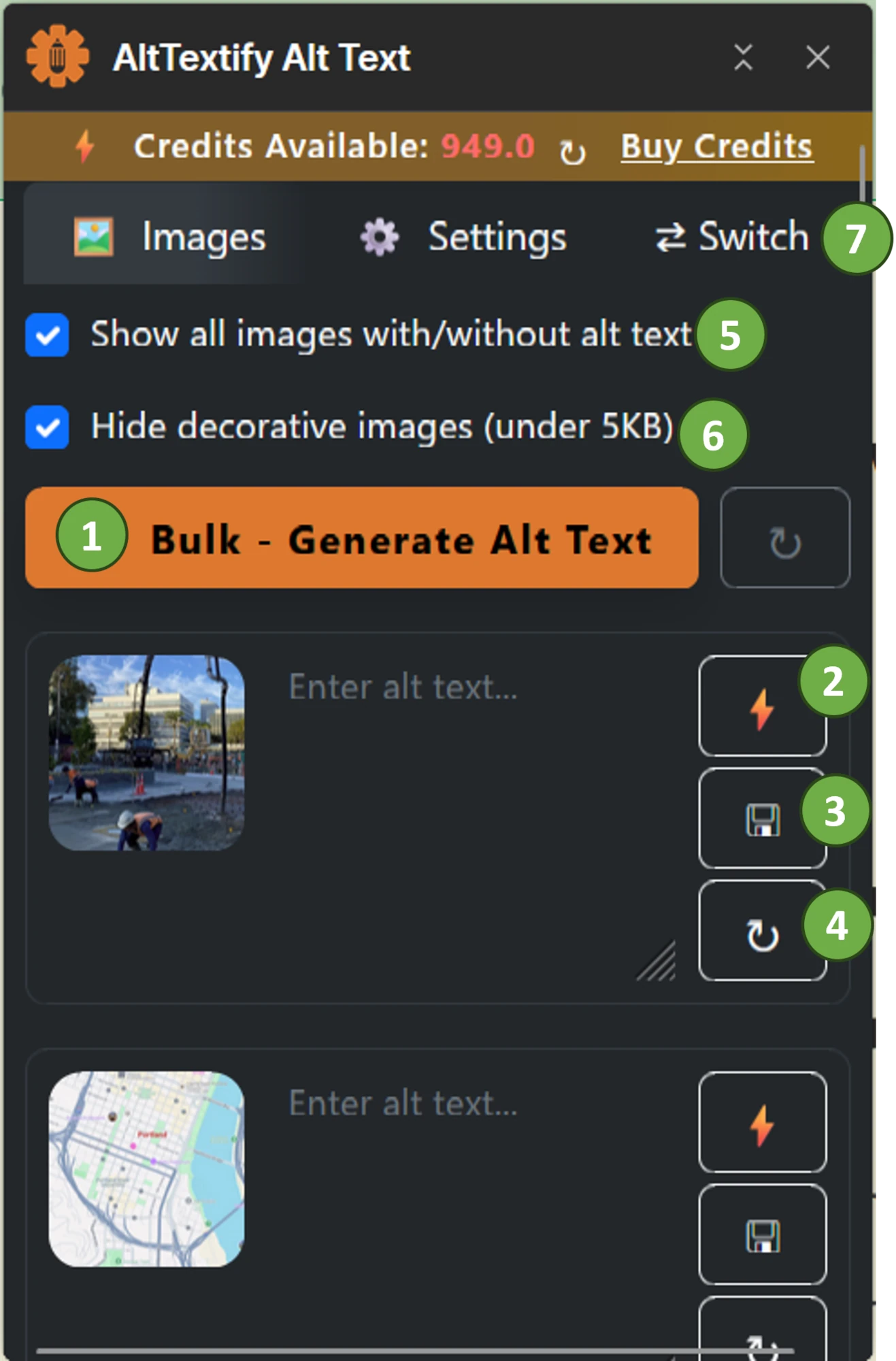Webflow App
The AltTextify Webflow App automatically generates optimized, AI-powered alt text for all your product and store images. It’s Built for Webflow certified — meaning it meets Webflow’s performance, security, and quality standards, and operates without impacting your store’s loading speed.
Installation
From Your Webflow Admin
- In your Webflow admin, Click on Webflow Icon.
- Click on Plugins-> Browse All...
- Search AltTextify and click on Install
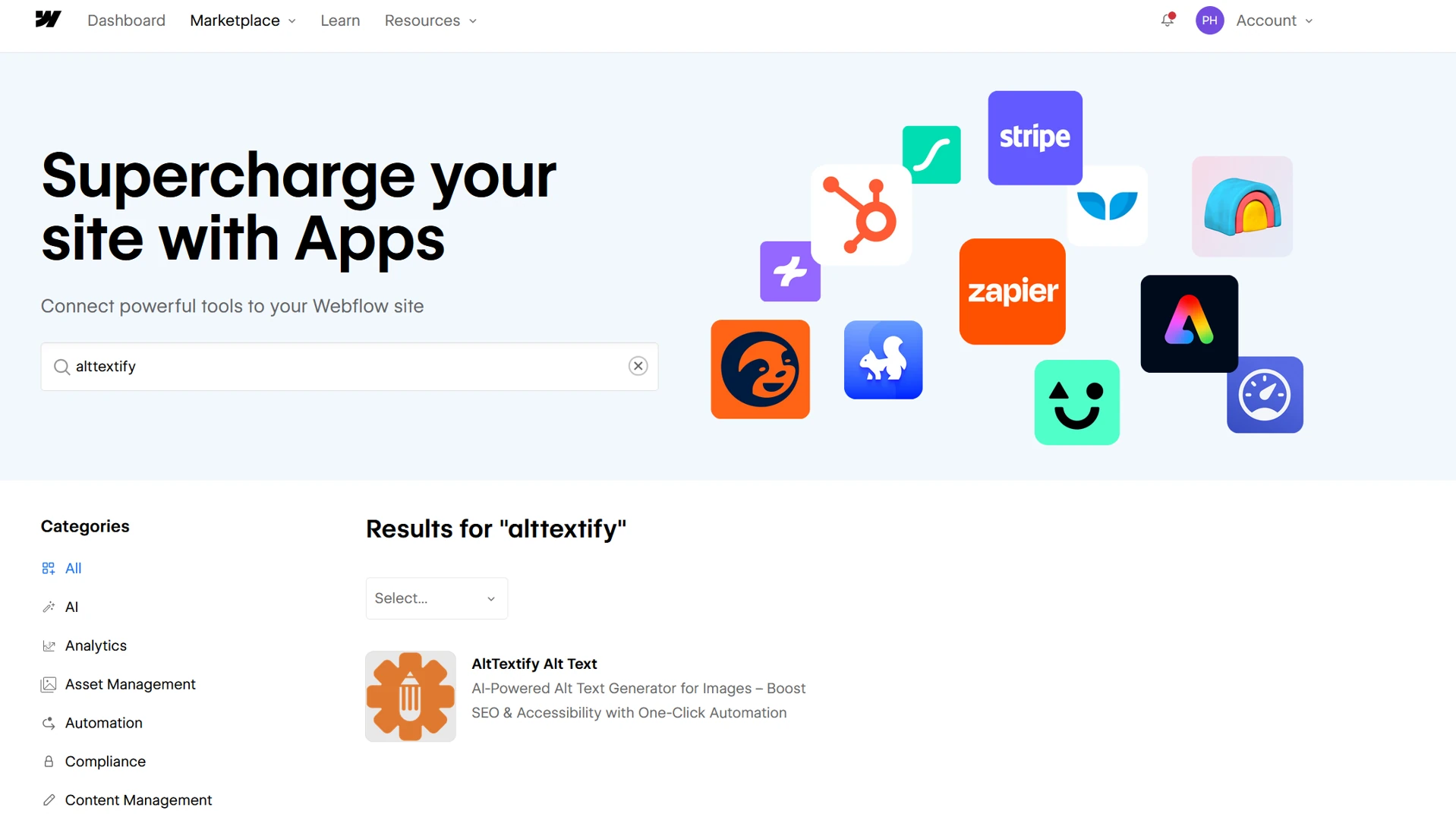
Authorise App
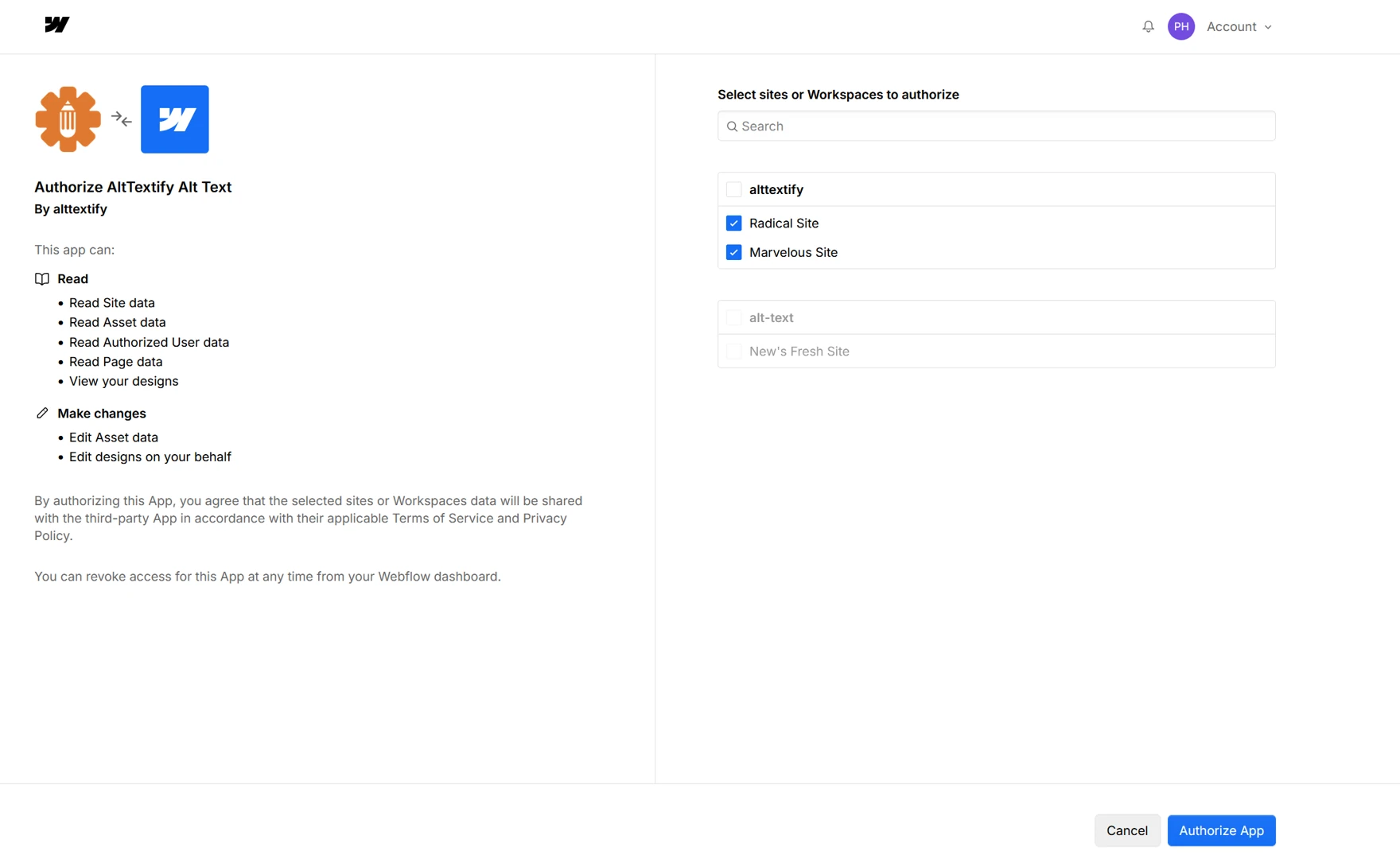
Register Your Webflow Account
- Click on Quick Connect to autoregister using webflow account.
- Manually register to AltTextify.net and generate a API key for your account.
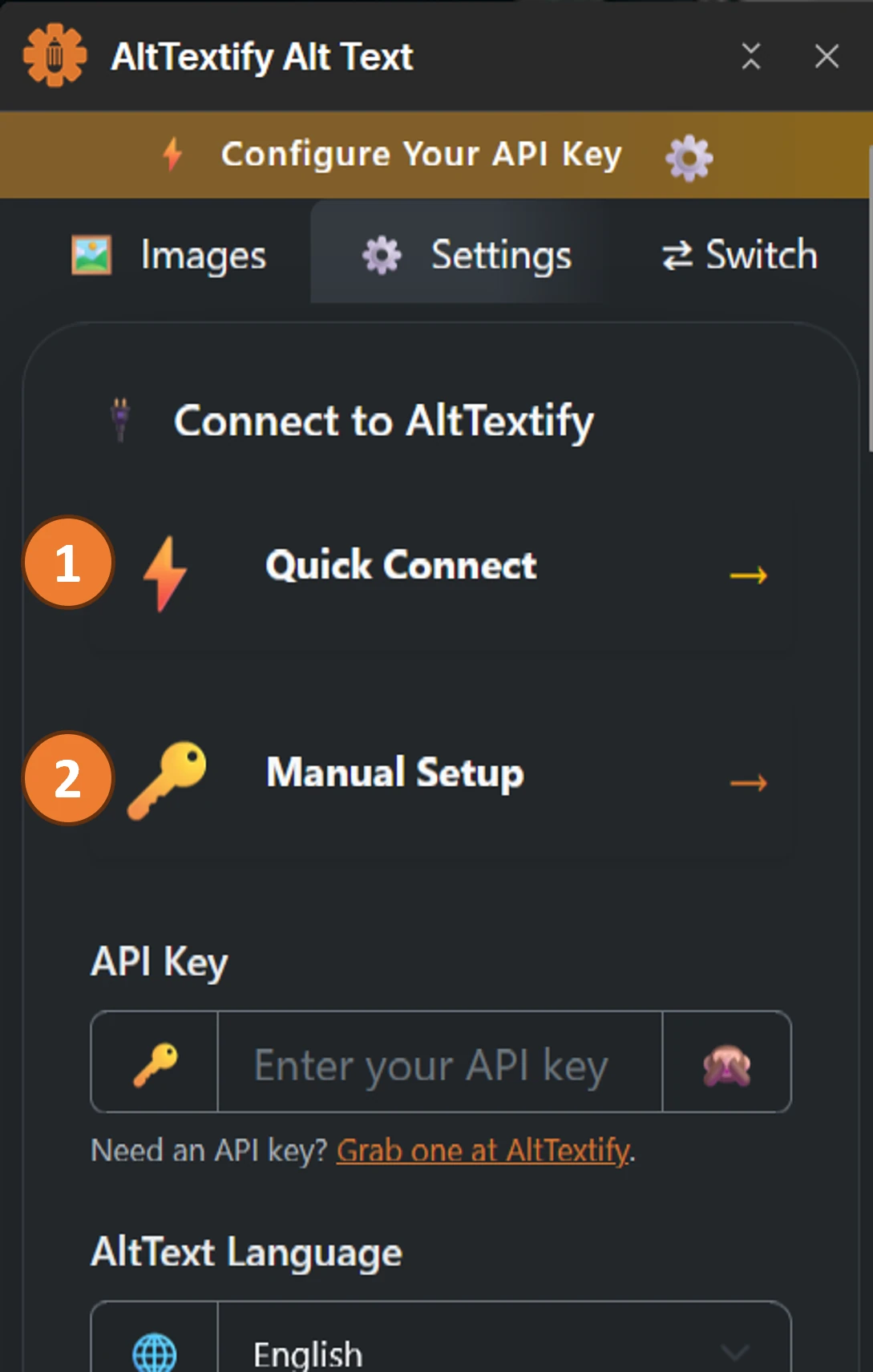
Where to find AltTextify in Webflow
Design -> Apps -> AltTextify Alt Text

Settings
- API Key: Enter and manage your API key securely.
- Language: Generate alt text in over 140 supported languages.
- Alt Text Length: Choose the tone and level of detail for your AI-generated alt text — options include
- Murmur (80 characters max)
- Whisper(120 characters max)
- voice(200 characters max)
- echo(250 characters max)
- SEO Keywords: List of keywords/phrases for SEO optimized alt text. Only one or two will be used per alt text, but all are considered. Keywords must be in English, even for alt text in other languages.
- Negative Keywords: List of negative keywords/phrases to be removed from any generated alt text. Negative keywords must be in English, even if requesting alt text in another language.
- Domain context: Optional context about your website/domain to help generate more relevant alt text (e.g., 'This is an e-commerce website selling outdoor gear and camping equipment')
- Alt Text Prefix: Text to prepend to all generated alt text
- Alt Text Suffix: Text to append to all generated alt text
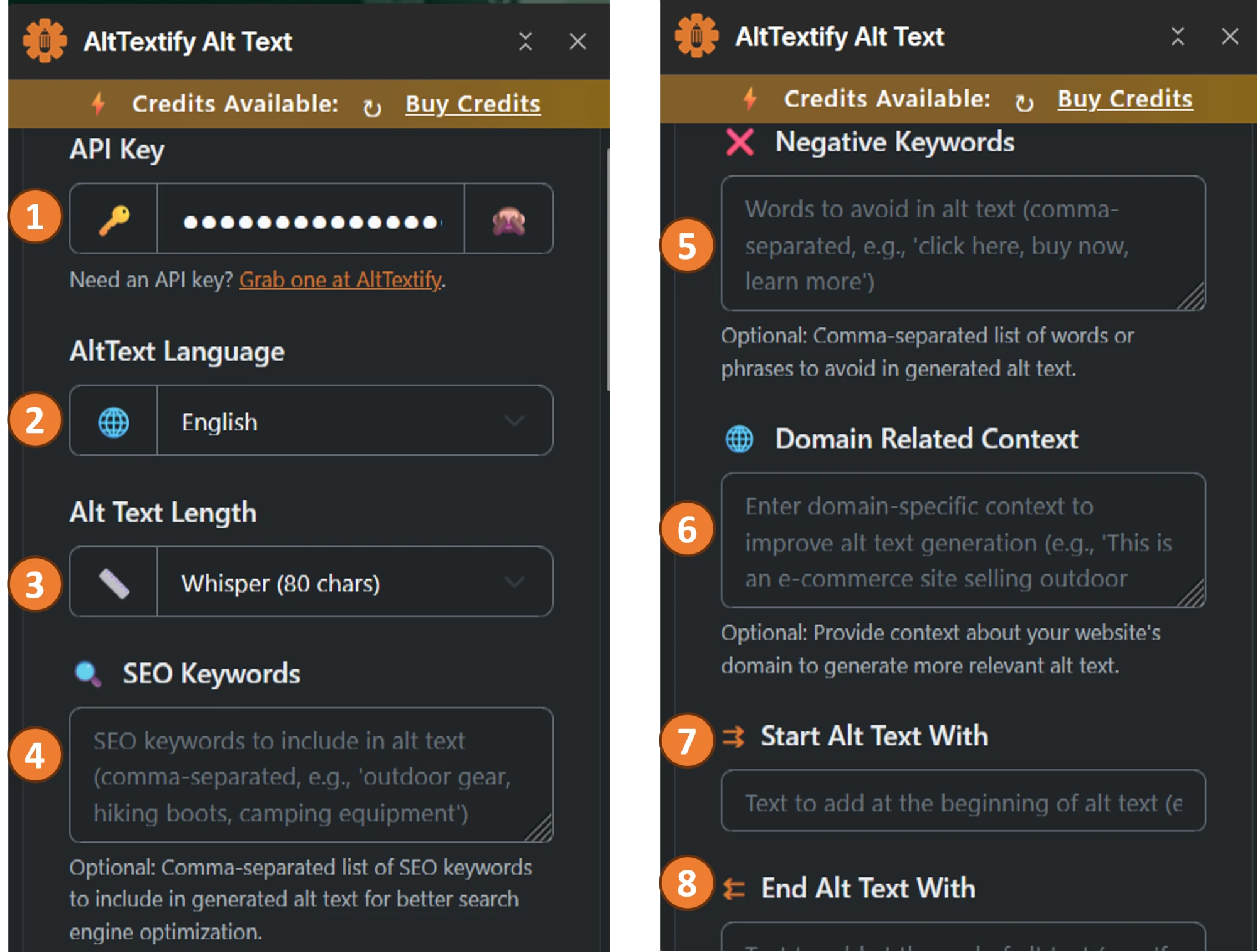
Generate Alt Text
- Bulk generate alt text for all images in your project.
- Individual generate alt text for a specific image.
- Make minor changes to the alt text and save.
- Refresh to sync generated alt text.
- Filter images with / without alt text..
- Filter all decorative images under 50px in width or height.
- Switch workspace if you have multiple projects.